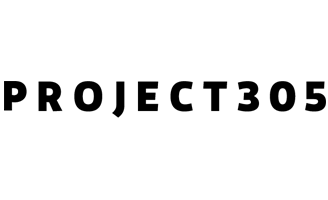Experience Miami’s neighborhoods in 360° virtual reality! The team from Yellow Wood Media captured the videos below from locations all across Miami. You can use the Project 305 cardboard headset on the day of the premiere, or head inside of New World Center to use one of our headsets on premiere day, Oct. 21.
If you have the Project 305 cardboard headset, you will need to assemble it before use. The video to the right shows you how. Simply push the headset out of the box, unfasten the Velcro at the top of the headset, unfold the cardboard wings and flip them up over the top of the headset, securing them at the sides with the Velcro tabs. Select the video on your phone that you would like to see, press play, insert the phone on the rear of the headset, screen facing the eye holes, and secure the phone in place by closing the back flap and securing at the top of the headset with the Velcro tab.
The 360° videos are best viewed using the YouTube app for iOS/iPhones, but you can also view the YouTube playlist of neighborhoods here: http://nwsym.ph/project305VR